01.05-Photoshop training guide working with layers
Image diagram of layers in Photoshop.
In the following place i have share my knowledge with you for the. Photoshop training guide working with layers. This post will help for the basic use of layers into Adobe during working with it. Work for the artist these guide is helpful. On the way of earning. Best tricks from my side. Please play everything on the front at Photoshop. Given video will help to some important commands for layer base job.

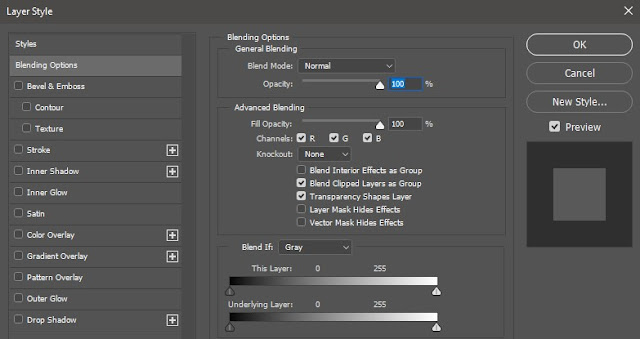




No comments